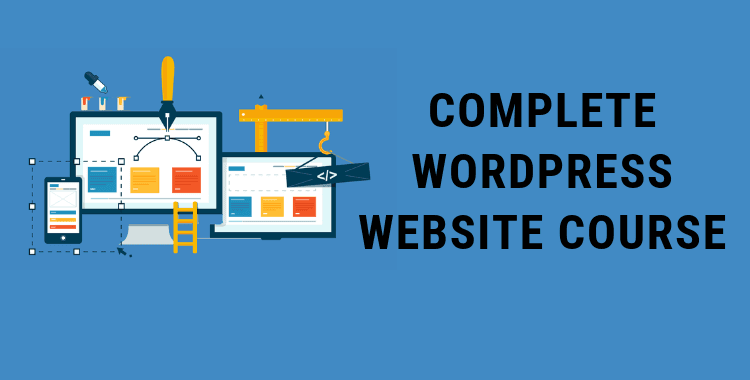Doubleclick for Publishers is a comprehensive hosted ad serving platform that streamlines your ad management, whether you deliver ads to websites, mobile webpages, mobile apps, games, or a combination. We offer a complete Doubleclick for publishers training for Beginners.
DoubleClick for Publishers gives support for mobile, native and video ads, together with access to numerous advertisers. With a system developed to manage all your direct and systematic sales, it is possible to manage all your ad sales across your app and web inventory.
DoubleClick for Advertisers is an advertisement server employed to track impressions and clicks for all your creative though you are not able to buy inventory through DoubleClick for Advertiser. You can only track the overall performance of your campaigns. The main functions of DoubleClick for Advertiser are trafficking and reporting.
Google Ads Manager Course Description:
This DoubleClick training by Yoganand presents you with an in-depth knowledge of Google Doubleclick for both Publisher and Advertisers. This course offers multiple prep exams to guide you pass yourDoubleClick fundamentals exam.
At OnlineSeoTrainer, we understand that marketers have numerous needs when it comes to leveraging DoubleClick Digital Marketing. For this reason, we have partnered with Google to develop a dcm academy and this academy is to ensure that you understand the technology behind DoubleClick.
Yoganand carefully designed DoubleClick for publishers training to help build your expertise in DoubleClick tools. This timely course is usable for innumerable learning needs – whether it be for developing technology ecosystems, strategic planning, or for individuals who want to become skilled hands-on practitioners.
At the end of this course, you will be fully equipped with the capacity to gain full control over every aspect of your digital marketing, enabling you to properly plan, execute, optimize and track your digital media campaigns.
What Will I Learn?
- How to inserts the Google Publisher Tag (GPT) JavaScript code into a webpage.
- The most common residence for ad campaigns.
- Why you need a premium ad campaign.
- Solutions for DoubleClick for Publishers and DoubleClick for Advertisers.
- Introduction to DoucbleClick for Publishers Ad server as Google Ad Manager Platform.
- How DoubleClick for Publishers Work…
- Doubleclick fundamentals exam.
- DoubleClick campaign manager certification.
- DoubleClick campaign manager tutorial.
- DoubleClick for advertisers training.
- Doubleclick ad exchange.
- Why you should choose DoubleClick for Publishers for your business and career.
- How to track and report your impression and clicks for your ad campaign.
- Google Certification on DoubleClick for Publishers.
- One central place to traffic your entire ad networks, apps, games, and sites.
- Advanced forecasting which will present you a better sense of how many impressions you will have available to sell to your direct advertisers.
- Core DoubleClick Bid Manager Functionality and how it works with DoubleClick for Advertisers.
- How to analyze and optimize campaigns.So Why Is DoubleClick For Publishers And All This Information Important To Learn?
As a Certified Marketing Partner:
- You can stand at an advantage position, because DoubleClick brand and partner badge will enable you to stand out among your equals.
- Locate new clients by advertising your business in the DoubleClick Partner Directory.
- You will gain full access to DoubleClick sales and marketing materials.
- It will enable you hone your DoubleClick skills with customized certifications.
Topics Covered:
Session 01: Getting Started with WordPress
- Introduction
- WordPress.com VS WordPress.org
- Finding Best WordPress Hosting Sites
- Free WordPress Hosting Sites
- Install WordPress on your Local Server
- Download WordPress
- Install WordPress
Session 02: Theme selection and Customization
- Best Ways To Find WordPress Themes
- Installing WordPress Theme
- Customize your WordPress theme
- Create the menu
- How to create pages
- How to create categories for you posts
- Adding blog posts
- Managing widgets
Session 03: Publish the Web page to the server
- Database export and FileZilla download
- What steps are necessary for the server installation?
- Restore database and upload WordPress files
- WP-config file suit if necessary htaccess
- Customize and import the database
- Import Customizer data and updates
- Re-set links to Customizer
- Contact form test and adapt
Session 04: Working With WordPress Plug-ins
- Top 20 SEO WordPress Plug-ins Should Never Miss in 2019
- Conclusion